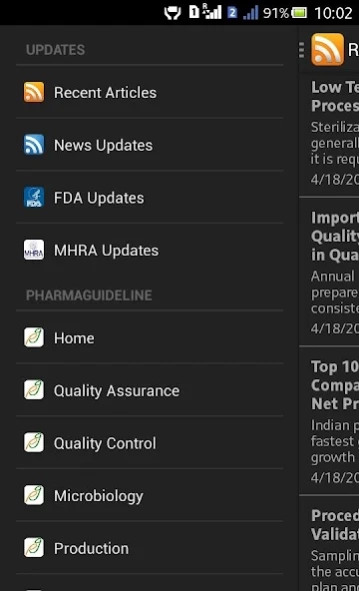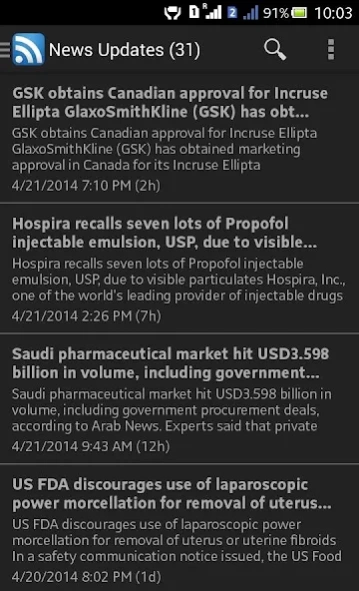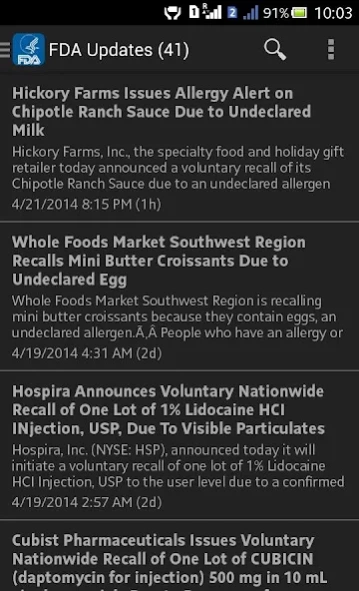Pharmaguideline 3.4.1
Free Version
Publisher Description
Pharmaguideline - Pharmaceutical articles, questions & answers, regulatory and news updates.
Pharmaguideline provides all pharma information and pharmaceutical guidelines including information about testing procedures of quality control, calibration, reagents and solutions, glassware and good laboratory practices (GLP), audit checklists of all departments for QA professionals.
It also covers quality assurance topics such as change control, deviations, market complaints, process validation, cleaning validation cGMP and other pharma documentation and guideline. A fresher in the pharma field can get all latest information about GMP guidelines for QA, QC, Production and Microbiology.
Pharmaceutical Guidelines App provides all recent pharma news updates from the world with the alert for free.
New articles are added every day to enhance the knowledge of the pharmaceutical professionals. All pharmaceutical stuff can be found in one place. About 2500 topics have been covered to date and counting.
Pharmaguideline is the total pharmaceutical solution for professionals as well as students.
About Pharmaguideline
Pharmaguideline is a free app for Android published in the Teaching & Training Tools list of apps, part of Education.
The company that develops Pharmaguideline is Pharmaguideline. The latest version released by its developer is 3.4.1. This app was rated by 5 users of our site and has an average rating of 2.4.
To install Pharmaguideline on your Android device, just click the green Continue To App button above to start the installation process. The app is listed on our website since 2023-08-22 and was downloaded 107 times. We have already checked if the download link is safe, however for your own protection we recommend that you scan the downloaded app with your antivirus. Your antivirus may detect the Pharmaguideline as malware as malware if the download link to com.pharmaguideline is broken.
How to install Pharmaguideline on your Android device:
- Click on the Continue To App button on our website. This will redirect you to Google Play.
- Once the Pharmaguideline is shown in the Google Play listing of your Android device, you can start its download and installation. Tap on the Install button located below the search bar and to the right of the app icon.
- A pop-up window with the permissions required by Pharmaguideline will be shown. Click on Accept to continue the process.
- Pharmaguideline will be downloaded onto your device, displaying a progress. Once the download completes, the installation will start and you'll get a notification after the installation is finished.